
CodeCatching is intended to hold your important numbers: Serial numbers, password abbreviations, acquire and expiration dates, images of item serial numbers for insurance, and more. CodeCatching runs on the iPhone and the iPad, as well as the Mac.
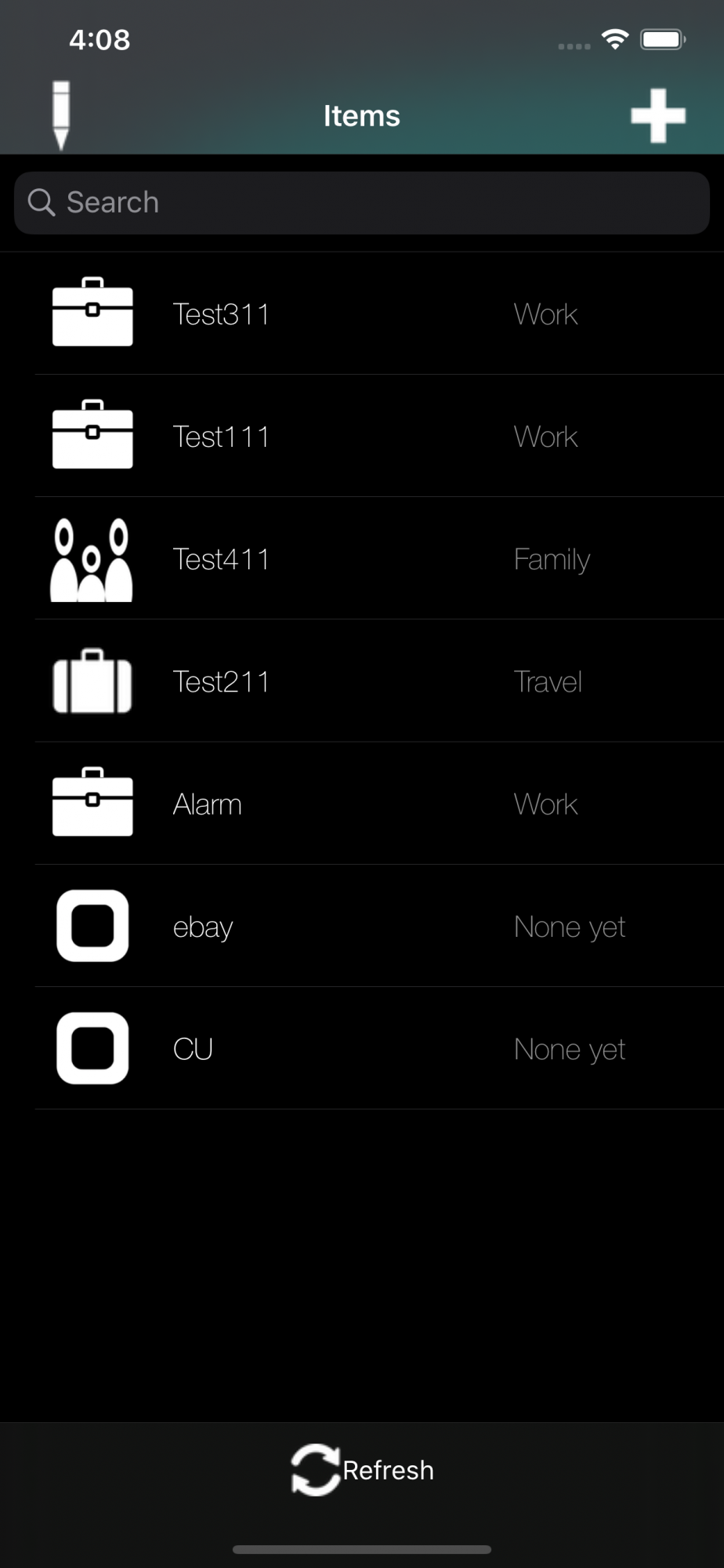

Images above show CodeCatching in action on an iPhone. Both Light and Dark Modes are supported. The image below shows the same screen on an iPad. Please look at the details pane to the right. You can change the name of the item, and store any or all fields in the detail panels (Item, User, Company, Notes, and an Image). You can use Notes to direct yourself you other pictures.

Please note this: The reason I wrote this, is that I have trouble remembering passwords and serial numbers. Usually, all I need is a hint to remember my actual password. I use CodeCatching to write down the hint. If I cannot remember the meaning of the hint, I use the "Forgot My Password". I personally have not had much luck with password storage apps. This app is not safe! It helps me a bit, and I hope it helps you. It's only $1.00.

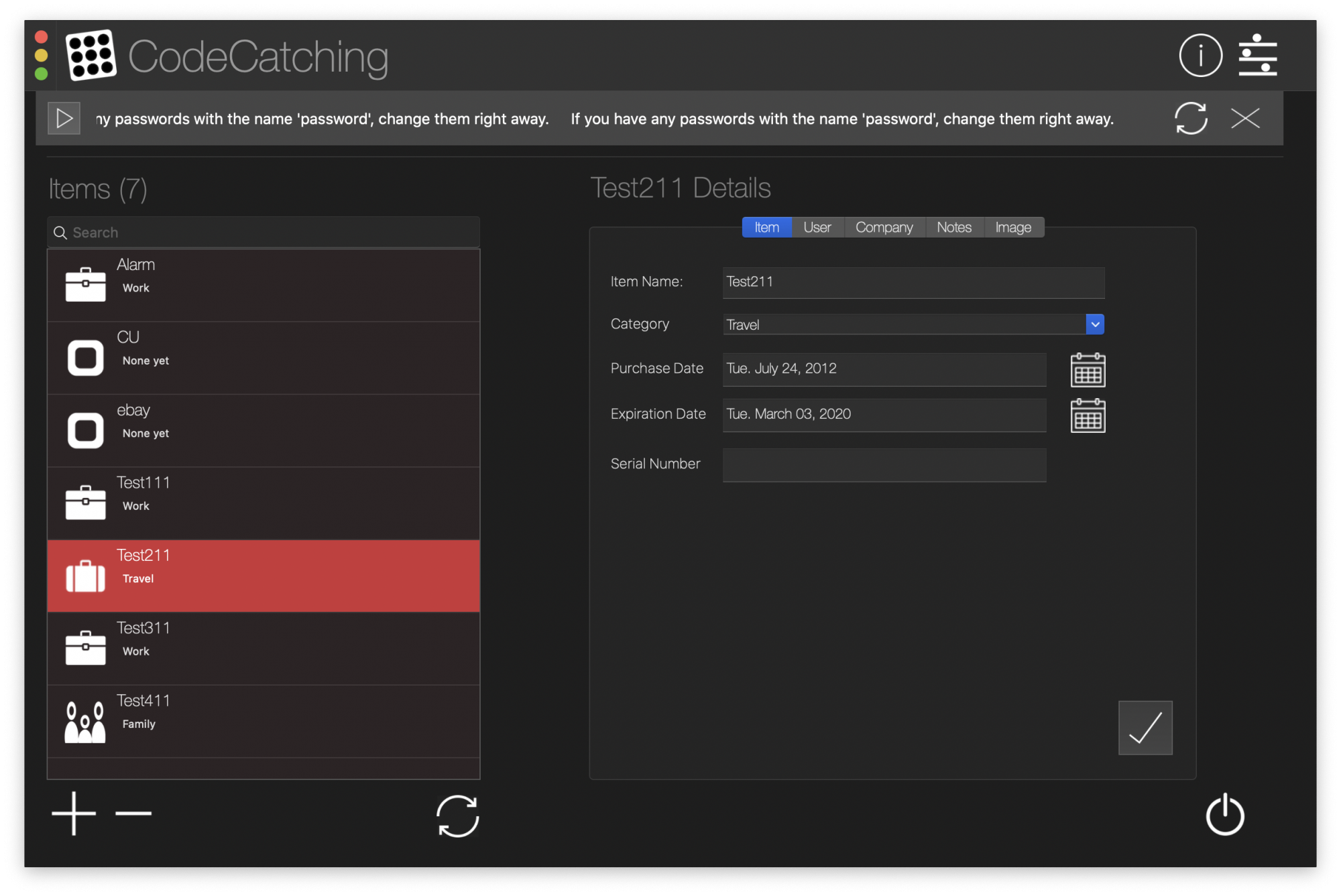
You can see above the macOS version of the app. Anything that you add / change / delete in one version (iPhone, iPad, Mac) will show, god-willing in the other versions.
The image below shows dark mode on the iPad. I prefer dark mode as it feels less of a strain on my eyes.

CodeCatching is fairly self-evident. Please send me any questions.
